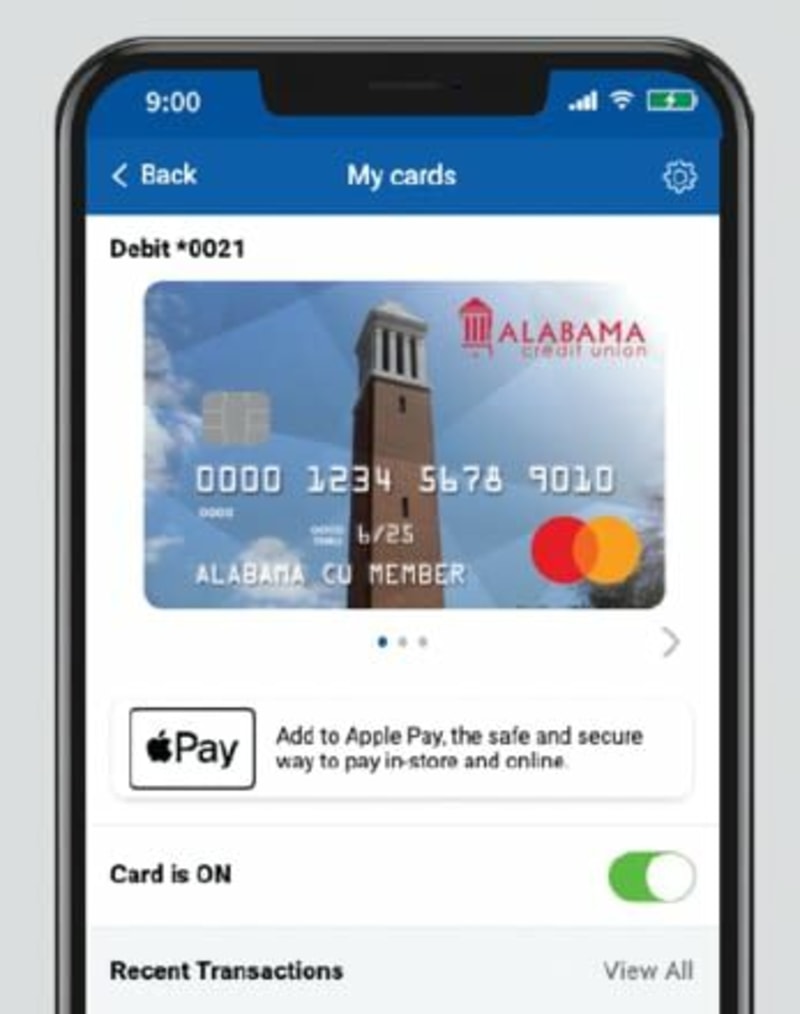We hope you’re enjoying the convenience of our mobile app for all your financial needs.
To continue accessing our mobile banking services seamlessly, please ensure your app is up-to-date. If you haven’t already updated the app, here’s what you need to do:
- Open your device’s app store (App Store for iOS or Google Play for Android).
- Search for “Alabama Credit Union” in the search bar.
- If you see an “Update” button, tap it to download the latest version.
Updating the app is crucial to ensure you have access to the most current features and security enhancements. By keeping your app updated, you’ll enjoy a smoother, more secure mobile banking experience.
To resume using biometrics, iPhone users will need to log in with their Access ID and Passcode and then navigate to the Profile & Security section under the More menu. Toggle the Biometrics slider off and then on again.

Access your FREE credit score today!
Simply log into your online or mobile banking account for instant access to your personal, free, and secure credit score. You’ll also find personalized money-saving offers, credit management tips, and more.
It’s built right into your online banking and mobile app, so log in and take advantage today!
Take control of your debit and credit cards
Card Center helps you control both your Alabama Credit Union debit and credit cards through your mobile device, making it easy to set alerts and manage your finances on the go.
Card Center offers real-time alerts to keep you informed when your cards are used and the ability to control transactions, allowing your cards to only work in specific locations or geographic areas.
Check your account balances or review recent card transactions anytime, anywhere. Plus, if your cards are misplaced you can turn them ‘off’, so no withdrawals or purchases will be approved. If you locate your card you can easily disable the ‘off’ feature.